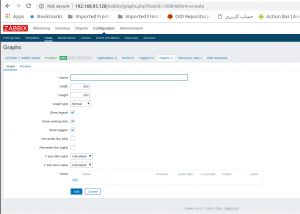
For creating Graph you have to go : configuration -> Host -> Graph —-> create Graph :
then do as bellow:
Example : Creating graph for cisco device cpu information(we create item’s for that here):
Enter a Name and add Items as follow
Name : Router1-cpuInfo :
add: cpuidle & cpuUsage
finally:

