For creating Item, we can create Application firstly,For example create a application with ‘CPU’ Name for all Item’s that get the cpu parameter like as CpuIdle, CpuUsage ,etc…
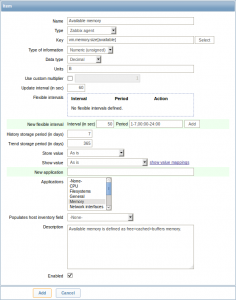
Here , I made some Example to create Item for selected Host(selected host is a Cisco Router device):
Example 1:
- name:cpuIdle-Router1
- Type: snmp v2
(I set snmp v2 for this Router here)
- key :CPUIdleR1
- snmp OID : 1.3.6.1.4.1.9.2.1.59.0
(all device have a uniqe OID for each item)
- Snmp community: MOHA
- Interval :10 (s)
Example 2:
- name : CPUUsageRouter1
- snmpOID : 1.3.6.1.4.1.9.2.1.56.0
(other fild is like as example1)
Example 3:
- name : MemoryFree-Router1
- snmpOid : 1.3.6.1.4.1.9.9.48.1.1.1.6.1
Example 4:
- name : MemoryUsage-Router1
- Snamp OID : 1.3.6.1.4.1.9.9.48.1.1.1.5.1
Example 5 :
- name : IFInOctets-Router1:
- snmpOID: 1.3.6.1.2.1.2.2.1.1.0.1 (here, the last number is the index of interface)
- units: bps
- userCustome mulitiuser :8
- Interval : 5 sec
- Sto Value : Delta(speed/secound)
Example 6:
- name : IFOutOctect-Router1
- snmp Oid : 1.3.6.1.2.1.2.2.1.16.1(here, the last number is the index of interface )
we can find Cisco device Interface’s index with this command:
# sh snmp mib ifmib ifindex
